The meta tag strategy is fairly simple - add meaningful tags to your website and the big search engines will find your site and rank you accordingly. Then customers will crash your server with an avalanche of sales because you are listed at the top of a search page. Because, frankly, we know our customers are are just too lazy to hit the next button on the bottom of the page.
As I was trying to implement this killer new technique for exploding my monthly web traffic I noticed a huge omission on Gooble's Blogger, IT HAS NO TOOLS FOR META TAGS!!! Descriptions, yes. Tags, no. Check out this image from my blogger settings:
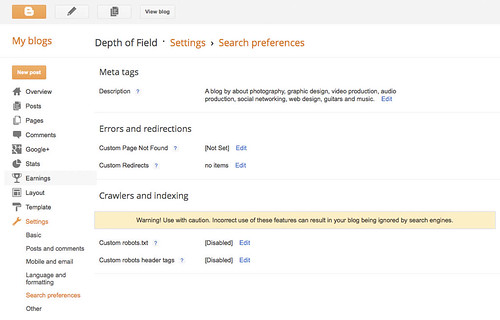
After doing a search for meta tags I found Google's own stab at explaining the complexity of writing this type of code. Their video makes watching a bowling tournament on television a viable alternative. What Google needs is a dynamic, exciting host, not another passionless computer nerd droning about coding.
Anyway, further down the search page I found this site that can generate the HTML code you need. Now I'm not much of a web developer, frankly I know barely enough to add links and make text bold. But I do know how to cut and paste. And that's all it takes to add meta elements. Blogger Tricks' Free Online Meta Tags Generator Tool is pure web gold. It easily does what I wouldn't take the time to learn in HTML code.
Simply enter your title, description, keywords, author, owner and copyright into the text fields and hit "continue" and it kicks outs beautiful HTML code. Now here comes the copy and paste part. Copy the code then open Blogger's Dashboard and navigate to the Template controls. Then click on the "edit HTML" button. Now you're ready to start coding.
Let's find within the Blogger code the line where we need to paste our new code into. Hit command+f on your Mac keyboard or control+f on a PC. A text box should appear. Enter the first few characters of the line below and hit enter. This should take you to where you need to paste the new code.

Set your cursor at the end of this line within the Blogger code and hit return. Now paste your meta elements code on the new line. It'll look similar to this:
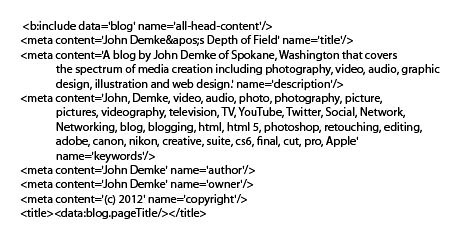
Make sure you hit the "save template" button and you're done. The search engine gods will rain hit upon hit on your site. You will now be wealthy and famous. Now go in peace; the avalanche begins momentarily.










