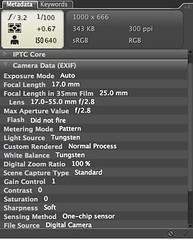A portfolio of media I create including photography, video production, audio production and easy to use web design.
Thursday, February 26, 2009
INPA Photoshoot
I just got back from the Inland Northwest Photographer Assembly photoshoot and I am stoked. I found this association through their flickr group. There were about thirty photographers and models in attendance. Many photographers set up portrait studios in various room in the Web.com building on Washington Street. The vibe was great. I felt excited and everyone there were very understanding, engaging and willing to give advice. I learned a lot about strobe photography in particular, something which I am truly lacking in. I am so excited to go shoot some of my own stuff.
Cheap (and Accurate) Color Photo Printing at Costco
Last fall, Adobe came to campus and gave an all- day seminar about their new CS4 products. I really enjoyed the new functionality of Photoshop including their improved panoramic stitcher. The lecturer mentioned something to the class which blew me away. He said that you could print color photos accurately from Costco.
Costco hired Dry Creek Photo to color profile every one of their photo printers and place those profiles on the web. The benefit of having the color profile of a specific printer is that you can accurately adjust your photograph in Photoshop to show you what the print is going to look like. How many times have you gotten photos back and the seem too dark?
So the question is why spend the money for expensive photo printing when you can go to Costco and get a Polish dog and a Coke for $1.50? Be sure to follow all of the instructions on the Dry Creek site for best results.
Costco hired Dry Creek Photo to color profile every one of their photo printers and place those profiles on the web. The benefit of having the color profile of a specific printer is that you can accurately adjust your photograph in Photoshop to show you what the print is going to look like. How many times have you gotten photos back and the seem too dark?
So the question is why spend the money for expensive photo printing when you can go to Costco and get a Polish dog and a Coke for $1.50? Be sure to follow all of the instructions on the Dry Creek site for best results.
Wednesday, February 25, 2009
The Two Towers

Here's another frame from my winter vacation to Cannon Beach. Check out my Landscapes set to see other shots like these.
Tuesday, February 24, 2009
Metadata in Bridge
Adobe Bridge CS3 is a great tool for browsing photos, videos, and documents, but it really excels at is metadata editing. Metadata is the extra stuff, besides actual picture data, that can accompany a digital photograph. There are two classes of metadata within Bridge: EXIF and IPTC Core.
EXIF is fixed, uneditable data that comes directly from your camera. It contains a host of cool information about the focal length of the lens, the shutter speed, the ISO and metering amongst others. One of the more Big Brother-esque bits of data is that it records the camera's serial number, so if you sent your product registration into Nikon, they now know every time you post a picture to flickr. Spooky.
IPTC Core are editable values that can contain information about the photographer, the copyright status and location of the shoot. The most interesting values that can be input are the title, description and tags. When you information in these fields magic happens when you upload them to flickr. These metadadata fields propagate themselves to the same fields in flickr. So by entering this important data in Bridge, you have the information for your own back up plus you don't have to reenter it when you post it to flickr. The data is pretty durable also. I uploaded a photo to flickr, downloaded it to another computer, uploaded it to Picasa and all the metadata came with it. It was awesome.
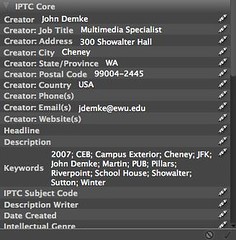
EXIF is fixed, uneditable data that comes directly from your camera. It contains a host of cool information about the focal length of the lens, the shutter speed, the ISO and metering amongst others. One of the more Big Brother-esque bits of data is that it records the camera's serial number, so if you sent your product registration into Nikon, they now know every time you post a picture to flickr. Spooky.
IPTC Core are editable values that can contain information about the photographer, the copyright status and location of the shoot. The most interesting values that can be input are the title, description and tags. When you information in these fields magic happens when you upload them to flickr. These metadadata fields propagate themselves to the same fields in flickr. So by entering this important data in Bridge, you have the information for your own back up plus you don't have to reenter it when you post it to flickr. The data is pretty durable also. I uploaded a photo to flickr, downloaded it to another computer, uploaded it to Picasa and all the metadata came with it. It was awesome.
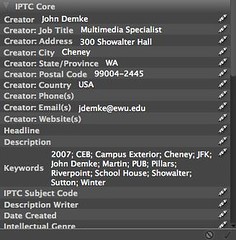
Saturday, February 21, 2009
Flickr Slide Shows: An Easy Way to Show your Stuff
At Eastern Washington University, I am working to push the utilization and power of our online photo archive housed on flickr. Our site, ewuphoto, contains over 1,300 original photos and has accumulated almost 30,000 hits. What makes flickr cool is it built-in sharing functionality. You can download, link, email and embed approved content from our site but the killer app is its slide shows.
The slide shows are great. The content can be pulled directly from a bunch of different criteria including: photostreams, collections, sets and keywords. They look great, can be resized to fit different frames and can go full-screen with the single button click. Check out EWU's phototour for a great example of how this was implemented. In this case I made a set in flickr unique to the slide show. The slide show is Flash and it loads pretty quickly. The beauty of this is that if you want to change the photos in your slide show you don't have to go and rebuild the flash document, you simply go to flickr and update the set with the photos you want. Utter simplicity.
The slide shows are great. The content can be pulled directly from a bunch of different criteria including: photostreams, collections, sets and keywords. They look great, can be resized to fit different frames and can go full-screen with the single button click. Check out EWU's phototour for a great example of how this was implemented. In this case I made a set in flickr unique to the slide show. The slide show is Flash and it loads pretty quickly. The beauty of this is that if you want to change the photos in your slide show you don't have to go and rebuild the flash document, you simply go to flickr and update the set with the photos you want. Utter simplicity.
Labels:
9,
collection,
flash,
flickr,
online,
photo,
photograph,
photostream,
picture,
set,
show,
slide
Saturday, February 14, 2009
Careful Browsing: Finder vs. Bridge
Attention graphic designers! All is not what it appears to be. I had this problem come up yesterday at work. A designer in my department came into my office to see a preview of the latest photos I shot for a new marketing campaign. I put the images in the photo archive on the shared server and he went back to his cubicle. He IM'ed me a few moments later stating that he didn't see the color correction to the DNG files on his machine.
It turns out that he was using the Finder in MacOSX Jaguar to browse the photos. Apple has done some pretty good work in enabling their Finder to view camera RAW files, which is far better than Microsoft. But it doesn't apply the Develop settings embedded in the metadata to the preview. Hence when he views the files with the Finder the photos don't look color corrected. After I told him to try Adobe Bridge the color corrections showed on his previews.
The moral of this story is to always browse photos in Bridge and not the Finder.
It turns out that he was using the Finder in MacOSX Jaguar to browse the photos. Apple has done some pretty good work in enabling their Finder to view camera RAW files, which is far better than Microsoft. But it doesn't apply the Develop settings embedded in the metadata to the preview. Hence when he views the files with the Finder the photos don't look color corrected. After I told him to try Adobe Bridge the color corrections showed on his previews.
The moral of this story is to always browse photos in Bridge and not the Finder.
Friday, February 13, 2009
Saving Lightroom Edits to Metadata
Lightroom is a great tool for digitally developing photos. It does what Adobe Bridge, DNG Convertor and Camera Raw 4.0 do in one easy package. The problem is that it doesn't do what Bridge does well... namely working with metadata. When you change metadata in Bridge such as a keyword or a develop setting the changes are saved to the DNG file automatically. In Light room the metadata may be saved to the Library, but not to the metadata. So when you make the perfect crop and white balance adjustment in Lightroom those changes will not appear in Bridge. You have to save the settings in Lightroom manually using the ctrl-s keystroke as it does not exist in the Edit tab.
Also another note: if you are in the Develop module you can only save the metadata of one file at a time, even if you select all. I found that if you jump back to the Library module, select all then save, all of your files will be updated.
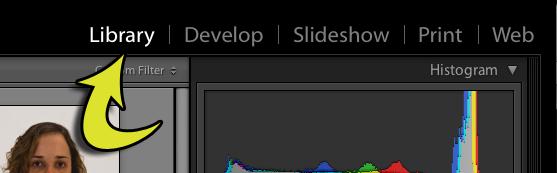
Also another note: if you are in the Develop module you can only save the metadata of one file at a time, even if you select all. I found that if you jump back to the Library module, select all then save, all of your files will be updated.
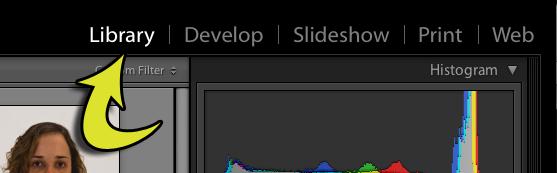
Thursday, February 12, 2009
The New Adobe CS4 is More Organic
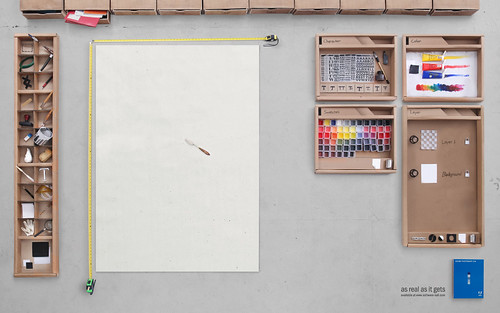
I found this on a facebook friend's photo page. It is actually a flickr photo. This Japanese photostream is very avante garde and I love it. Check it out.
Wednesday, February 11, 2009
Score Me!
I just found a fun new way to interact with other people's photos on flickr. Score Me! (post 1, score 5) is a flickr Group that requires you to rate the photo of five other photographers in order to post your own. In return you get five rating on your own photo. It is pretty interesting to see how others view your art. It also forces you to evaluate others. I think I grade a little easily. Usually nothing lower that a 5.
Labels:
flickr,
group,
me,
networking,
participation,
photo,
photograph,
photography,
rating,
score,
social
Monday, February 9, 2009
The Other Father
I watched Coraline on Saturday with my family. I was pleasantly surprised in the fine quality of the story-telling. It may have been a little too deep for my 7 year-old, but the 10 year-old got it.
There is a cool flash builder on the site that allows you to upload a photo and put buttons over you eyes. Check it out.

There is a cool flash builder on the site that allows you to upload a photo and put buttons over you eyes. Check it out.

Labels:
button,
Coraline,
eye,
eyes,
photo,
photograph,
photography
Wednesday, February 4, 2009
My Little Hulk
Matt loves wearing costumes, always has. I hope he never grows out of wanting to pretend. I took this shot with my Nikon D60 with the onboard flash. I like the concentrated flash in the center of the frame. 

Labels:
Hulk,
Incredible,
The
Monday, February 2, 2009
Sick at Home
Last night was rough. I had to sleep with a bucket next to the bed. My dear wife was very nurturing as brought me Advil. I am such a baby when I am sick. She tolerates my "wussiness" like any wife learns to after being married for a few years. Yes, my wife is tougher than me when it comes to being sick.
Subscribe to:
Comments (Atom)