Lightroom is a great tool for digitally developing photos. It does what Adobe Bridge, DNG Convertor and Camera Raw 4.0 do in one easy package. The problem is that it doesn't do what Bridge does well... namely working with metadata. When you change metadata in Bridge such as a keyword or a develop setting the changes are saved to the DNG file automatically. In Light room the metadata may be saved to the Library, but not to the metadata. So when you make the perfect crop and white balance adjustment in Lightroom those changes will not appear in Bridge. You have to save the settings in Lightroom manually using the ctrl-s keystroke as it does not exist in the Edit tab.
Also another note: if you are in the Develop module you can only save the metadata of one file at a time, even if you select all. I found that if you jump back to the Library module, select all then save, all of your files will be updated.
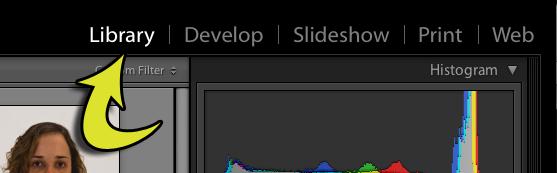
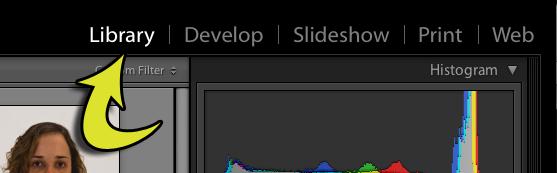
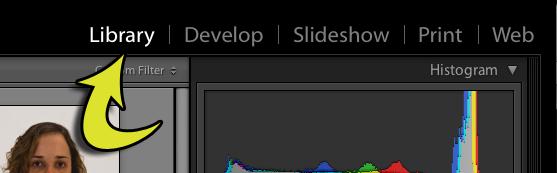
Very helpful, thanks much!
ReplyDelete