EXIF is fixed, uneditable data that comes directly from your camera. It contains a host of cool information about the focal length of the lens, the shutter speed, the ISO and metering amongst others. One of the more Big Brother-esque bits of data is that it records the camera's serial number, so if you sent your product registration into Nikon, they now know every time you post a picture to flickr. Spooky.
IPTC Core are editable values that can contain information about the photographer, the copyright status and location of the shoot. The most interesting values that can be input are the title, description and tags. When you information in these fields magic happens when you upload them to flickr. These metadadata fields propagate themselves to the same fields in flickr. So by entering this important data in Bridge, you have the information for your own back up plus you don't have to reenter it when you post it to flickr. The data is pretty durable also. I uploaded a photo to flickr, downloaded it to another computer, uploaded it to Picasa and all the metadata came with it. It was awesome.
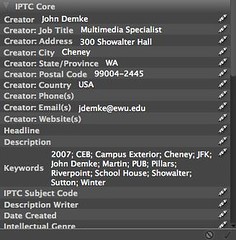
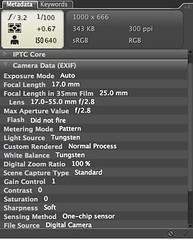
That's nice on the tags. I never would have guessed.
ReplyDeleteThank you, John. But why does my Copyright Status (which is not editable) show "Unknown", and my Copyright Notice (which is editable) does not accept my entering the symbol for copyright (Alt + 0169)?
ReplyDeletesolved the CS4 issue: http://my.safaribooksonline.com/9780596156107/using_metadata
ReplyDeleteThanks for finding that. I am learning new things about metadata every day. The copyright data question has been in the back of my brain for a long time.
ReplyDelete