
I have found that video compression is a subtle craft, a most demanding mix of art and science. Too much compression and your video looks like a glitchy, pixelated mess. Too little and playback halts and the video freezes. It's hard to tell which is worse. To me bad video is bad video.
Finding the right settings for a given piece of video is extremely difficult. There are many parameters that can effect video compression. This leads to endless tweaking of compression settings by video professionals. In all there is no holy grail of video compression, every medium requires tweaking to get it right. I have been looking for the ultimate video compression scheme for YouTube for a few years now. I finally found a reasonably good scheme from none other than YouTube itself.
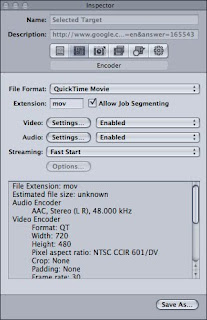
Create a new Custom Setting and select QuickTime Movie.
Click on the Video: Settings button to bring up the following pop-up screen.
Select H.264 as the Compression Type.
Set the Frame Rate to 30 fps the Key Frames to Automatic and uncheck Frame Reordering.
Lastly under the Geometry set the Frame Size to 720x480 and your done.
Check out this video to get a look at how well these settings work. Tell me what you think. Add a comment below.


Wow! At last I got a blog from where I be capable of in fact obtain useful facts regarding my study and knowledge.Apple Compressor 4.2.1
ReplyDelete