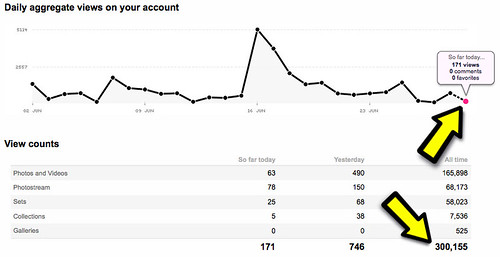A portfolio of media I create including photography, video production, audio production and easy to use web design.
Thursday, December 16, 2010
Wednesday, December 15, 2010
EWU Ballet Photos
I shot these last week for the Physical Education Department here at EWU. The girls were all dressed up for their final class. Despite the room being a mess with blue tarps, scaffolding, and wrestling mats I think I got a few good frames. I shot them with my new Canon 5D mkII.
Monday, December 6, 2010
Monday, November 29, 2010
2010 President's Holiday Card Guide Track
2010 EWU President's Holiday Card Featuring David Buri by jdemke
Here is a cut from the President's Holiday Video Card. It includes music composed, arranged and performed by faculty and students of EWU's Music department. The vocals are done by David Buri. I recorded the vocals in the Mars Lab in Monroe Hall.
Here is a cut from the President's Holiday Video Card. It includes music composed, arranged and performed by faculty and students of EWU's Music department. The vocals are done by David Buri. I recorded the vocals in the Mars Lab in Monroe Hall.
Friday, November 19, 2010
Tuesday, October 12, 2010
Friday, October 8, 2010
Wednesday, September 15, 2010
Stadium Seats

Stadium Seats
Originally uploaded by John Demke
This was a shot I took accidentally while I had the camera away from my eye. I enjoy the random composition of it.
Tuesday, August 31, 2010
500,000 Hits on EWU's flickr account

500,000 Hits on EWU's flickr account
Originally uploaded by John Demke
Today Eastern's flickr account busted through 500,000 hits! Due to the Red Turf photos the site has 120,000 hits in about a month. Huge numbers for our little account!
Monday, August 30, 2010
Thursday, August 19, 2010
SoundCloud: YouTube for Audio
Here is an example of an embeddable music file from SoundCloud. An online audio hosting/sharing/social networking site.
Why Rock by TheCorleones
Why Rock by TheCorleones
Wednesday, August 4, 2010
Friday, July 9, 2010
Challenge Course Against a Blue Sky

I shot this photo at the university Challenge Course. Shooting directly into the sun can cause crazy exposure readings. If you look at the right side of the climber you can see a bit of blur. this is not camera shake or lack of focus but light wrap.
Light wrap is where light actually envelops a subject when lit from behind. The photons of light actually bend via the atmosphere around the object to light its sides.
Tuesday, June 29, 2010
RGB + CMY = 50% Gray
I just saw a webinar from NewMediaWebinars.com on the topic of Color Grading using Apple's Color from their Final Cut Studio 2 suite of software. The demonstrator showed an illustration of what happens when you add complimentary (opposite) colors. He added to red, green and blue their complimentary colors- cyan, magenta and yellow respectively. The remarkable thing is that they add to create a 50% gray tone. Examine how each of the color primaries match up to the grayscale gradient on the background. In color mixing for video or web work adding complimentary colors can create drab, dull, gray scenes.
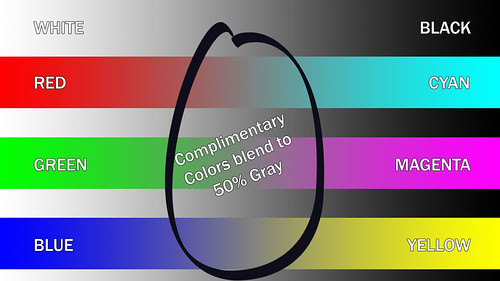
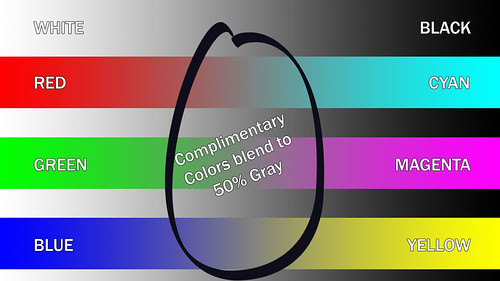
Thursday, June 24, 2010
2010 EWU Academic Advising Video
Here's another project I just finished for EWU's Admissions department.
Final Cut Pro 6 and Compressor Problems Resolved!
I recently received a new Mac Tower here at work. It replaced an older Mac G5 Power PC that was definitely showing its age. As with all computers you develop preferences on applications as you work. These preferences allow you to work more efficiently by recording your preferred method of getting things done. In my case they turned out to be a huge headache.
When I got my new Mac I loaded Final Cut Studio 2 and copied over all of the preferences for the applications. The first problem occurred when I tried to render a FCP sequence using Compressor. Due to the imported preference files, Compressor wouldn't recognize the new computer as a location to render to. That is very bad.
The way I finally got both FCP and Compressor to work harmoniously together was to de-install both applications entirely- every single preference and accompanying file. I used AppCleaner from Free Mac Soft to easily delete all the corrupt junk. I then reloaded FCP and Compressor and then did a software update to bring them up to the current version.
When I got my new Mac I loaded Final Cut Studio 2 and copied over all of the preferences for the applications. The first problem occurred when I tried to render a FCP sequence using Compressor. Due to the imported preference files, Compressor wouldn't recognize the new computer as a location to render to. That is very bad.
The way I finally got both FCP and Compressor to work harmoniously together was to de-install both applications entirely- every single preference and accompanying file. I used AppCleaner from Free Mac Soft to easily delete all the corrupt junk. I then reloaded FCP and Compressor and then did a software update to bring them up to the current version.
Thursday, June 17, 2010
2010 Graduate Commencement Photo
Monday, June 7, 2010
Apple Compressor Settings for compressing NTSC Video For YouTube

I have found that video compression is a subtle craft, a most demanding mix of art and science. Too much compression and your video looks like a glitchy, pixelated mess. Too little and playback halts and the video freezes. It's hard to tell which is worse. To me bad video is bad video.
Finding the right settings for a given piece of video is extremely difficult. There are many parameters that can effect video compression. This leads to endless tweaking of compression settings by video professionals. In all there is no holy grail of video compression, every medium requires tweaking to get it right. I have been looking for the ultimate video compression scheme for YouTube for a few years now. I finally found a reasonably good scheme from none other than YouTube itself.
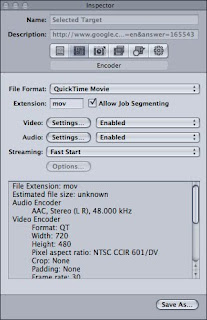
Create a new Custom Setting and select QuickTime Movie.
Click on the Video: Settings button to bring up the following pop-up screen.
Select H.264 as the Compression Type.
Set the Frame Rate to 30 fps the Key Frames to Automatic and uncheck Frame Reordering.
Lastly under the Geometry set the Frame Size to 720x480 and your done.
Check out this video to get a look at how well these settings work. Tell me what you think. Add a comment below.
Labels:
apple,
compression,
compressor,
H.264,
NTSC,
video,
YouTube
Friday, May 28, 2010
Friday, April 23, 2010
Thursday, February 18, 2010
Thursday, February 11, 2010
Eastern Spotlight Open
Here's a motion graphics open I created for "Eastern Spotlight", episodic programming that will be airing on Comcast Channel 17.
Monday, January 18, 2010
Photoshop Online?

I found through StumbleUpon this cool website called pixlr that is basically an online version of Photoshop albeit an older one. The toolbar, layers, and history layout and functionality could have been directly copy and pasted from Photoshop. It was built in Flash 9. Seems fitting that a company would try to kill your product by using another of your products. It's like being shot in the back with your own gun.
I see online applications as the way of the future. No longer will apps be purchased on CD-ROMs and installed on your computer. You will simply subscribe to let's say Adobe Online and log on to a secure account and select the apps you want. There won't be anymore yearly releases or upgrades, they will fix the bugs as they arise and add functionality as the demand requires. Utopia!
Tuesday, January 12, 2010
Presidential e-blast with my Photography

Here is a photo used in another e-blast from Eastern Washington University President Arévalo. This is a great use of flickr.
Monday, January 11, 2010
MBA Hockey Ad
Here is a 30 second television ad that I mixed the audio on. It was easily the most entailed mix I have ever done on a spot. Lots of hockey nat sounds were added to pump up the realism. I used FCP's Soundtrack through a pair of Behringer monitors.
Thursday, January 7, 2010
Wednesday, January 6, 2010
Tuesday, January 5, 2010
Tweeting Breeds Following
I just got an email that broadcast equipment retailer Markertek is now following me on twitter. A few days ago I tweeted about the process I am undergoing of creating a plan for a new post-production studio for the university. I mentioned Markertek by name with a link to their site.
From what I surmise is that companies are actively searching for tweets about themselves and following those that say good things. I find myself doing the same thing with flickr. I search for content that concerns the university then seek creators of that content. This is an effective way to add high quality followers of your social network content. Good marketing in this instance may be more about having the right audience then the right message.
From what I surmise is that companies are actively searching for tweets about themselves and following those that say good things. I find myself doing the same thing with flickr. I search for content that concerns the university then seek creators of that content. This is an effective way to add high quality followers of your social network content. Good marketing in this instance may be more about having the right audience then the right message.
Subscribe to:
Comments (Atom)